Mobile app instability is one of the biggest reasons why people uninstall apps.
Although an unstable app might not be an all-out failure, it may cause a nuisance for end-users if it unpredictably crashes or loses data at critical junctures. You may lose as many as 53% of your users if your app begins to crash multiple times.
Sometimes you have to work hard for every single user that you acquire for your mobile app. Just imagine, you run an expensive user acquirement campaign and your mobile app crashes or acts weird or works very slow and most of the users either move on to other apps or worse, uninstall without even trying once.
Another problem that you may face releasing an app that hasn’t been thoroughly checked for its stability is that it may get rejected at the app store level itself. For example, your app will be reviewed by human viewers before it is added to Apple’s App Store and Google Play. They are going to reject your app outright if it crashes a couple of times during review.
What Makes a Mobile App Unstable?
#1. Insufficient System Resources

It isn’t necessary that it’s just a programming issue. Sometimes your app may become unstable simply because the device on which it has been installed is incapable of running your resource-hungry app.
When building an app, developers sometimes assume that all the needed resources will be at the beck and call of their mobile app, whereas, this doesn’t always happen. A mobile user may already be running 10 apps before he or she launches your app and all those apps need various system resources.
Some developers also assume that since they are working on higher-end devices, most of the users of their mobile app will be having higher-end mobile phones.
This is not the case. Mobile resources are scarce on many mobile devices. One reason is that these days many mobile phone manufacturers preload zillions of apps and there is no way for a common user to get rid of those apps unless they know how to root the phone, which, very few know, or, very few want to take a chance with.
Hence, by the time they start installing the apps they ACTUALLY want to use, few system resources are left.
Hogging system resources, especially the phone’s memory, can repeatedly crash your app.
Again, insufficient memory might not be a programming issue, but in many cases, it is.
#2. Overtly Depending on the Operating System Version
Operating systems go on upgrading. Sometimes it happens almost every month. If your mobile app depends on a particular version of an operating system, it is bound to crash the moment it is used on another version or your user upgrades his or her OS.
#3. Too Much Dependence on a Network Connection

A mobile app may lose its bearings if it cannot find an appropriate Internet connection to proceed. Sometimes an app crashes when the network is being switched from Wi-Fi to the cellular network, or vice-versa. A good way out should be that the moment the app realizes that the bandwidth is insufficient, or the connection is irregular, it should switch to using local data and let the user know that the information isn’t being updated real-time.
#4. Sloppy Coding
Yes, sometimes, programming too can be responsible for an unstable app. Even if there are no syntactical errors, there is good programming and there is bad programming.
As mentioned above, sometimes an app developer needs to decide on the lowest common denominator among all the prospective mobile phone users. If the specs of the phone go beyond the lowest common denominator, well, there is nothing a developer can do – for example, someone trying to use a mobile app released in 2018 in a mobile phone he or she purchased in 2010.
There is too much code sometimes. Something that can be achieved in 100 lines of code, is sometimes written in 300 lines of code. Huge code libraries are added just to use a couple of functions in them. Big chunks of code are picked from online coding websites simply because they’re freely available.
#5. Unexpected and Exceptional Errors

No matter how efficient your code is, since there are innumerable mobile devices with different flavors of operating systems and millions of apps trying to survive, sooner or later your app is going to clash with another app or find that a system API isn’t behaving the way it was expected, or a feature that was expected isn’t there.
The point is, there can be innumerable reasons why your app may become unstable.
The trick is, make provisions for all expected and unexpected exceptions.
How Can You Improve Your Mobile App Stability?
Listed below are a few ways you can improve your mobile app stability.
Clearly define the purpose and the scope of your app
Clearly defining the purpose and the scope of your mobile app in advance can have a big impact on the stability of your mobile app.
One reason is obvious: there is no use investing money and time if you don’t have a clear idea of exactly what you intend to achieve with your app – precisely what value it provides to its users?
The second reason is, if you don’t have a blueprint in advance, you will keep on coming up with features that your development team will have to add later on.
This will result in having lots of disorganized code leading to an unstable app.
If you have a clearly-defined blueprint of what your app should do and what value it should deliver to its users, your team of programmers can build the entire back-end and front-end keeping that in mind. There will be less scope for injecting disconnected lines of code or modules.
Use dependable technology to build your app
There are multiple technologies available to build your mobile app. There are different technologies and programming languages suited for native apps, hybrid apps, and progressive web apps and you need to finalize an appropriate development technology accordingly.
For example, recently on our blog, we talked about how React Native enables you to build mobile apps for multiple platforms using a single interface – no need to build separate mobile apps for Android and iOS, for example.
You need to pick a technology that allows your mobile app to
- Seamlessly interact with native features and functions.
- Communicate with databases, APIs and other back-end features without glitches.
- Enable off-line synchronization.
- Handle errors without crashing.
- Use content delivery networks for faster data delivery.
- Provide data security.
Casually choosing a technology stack may result in an unstable app later.
Pay close attention to memory management
This is one of the commonest reasons for mobile app crashes.
First of all, as mentioned above, not all mobile users possess higher specs. Second, even if they have state-of-the-art mobile phones, many mobile phone companies stuff their devices with lots of pre-loaded apps, leaving little memory space (system-installed apps are not easily uninstalled).
So, first, when you are building your app, build your code in such a manner that it takes into consideration the memory constraints of devices that are not higher-end.
Then, check which functions can be performed without using memory. Sometimes, programming routines hog memory needlessly just because the code hasn’t been optimized.
Write error handling routines when your mobile is trying to write data on the memory, but the memory is not available. Have an exit strategy to make sure that the app doesn’t crash, and the user is informed of the problem.
Keep lower specs in mind when developing the app
It is always exciting to use cutting-edge features in your app, and you should definitely use them whenever they are available, for example, the 3D-touch functions in the latest series of iPhones.
But, have provisions for people who do not have such features or who haven’t upgraded to the recent mobile phone models.
In fact, ideally, features should only be used when they add some real value to the app.
Make provisions for “no connectivity”
Yes, there are still many regions in the world where connectivity is an issue. Maybe in your area, you don’t give a second thought to your Internet connection and maybe, most of your devices are running on 300 Mbps or you have a 4G or even a 5G connection. Don’t use these specs to build your app.
If you are building a mobile app for a global audience, there are still many regions where connectivity is not sufficient. This is a reason why Netflix runs perfectly well on a 2 Mbps connection.
Video streaming services like Netflix and YouTube allow users to download videos so that they can watch their favorite shows even when there is no connectivity.
You should have similar functions in your mobile app. In case there is no connectivity, the app shouldn’t crash.
Take beta testing of your mobile app very seriously

Beta testing means your app is as good as ready to be launched but, before launching, you allow a selected group of people to use your app under various conditions.
Beta testers know that since it is just a beta version, the app may crash or may have some unresolved issues.
Ideally, your development team shouldn’t be a part of beta testers. Beta testers should not have any connection with the development of your mobile app. In fact, there are many websites that provide professional beta testers who will run your app on various mobile phones in different environments and subject it to trying conditions to force errors.
Even if you don’t want to hire professional beta testers, you can make the beta version of your mobile app available from your website and promote the link using your social media profiles. Invite people to use the app and give them an interface to share their experience.
Here is the Google Play link that contains information on how you can make your beta app available to Google Play users.
Test compatibility with other apps
Is your app going to have to interact with other apps? For example, your app may need to access files from Dropbox or Google Drive. Maybe it needs to access Contacts from the Contacts app. Maybe it needs to use a Twitter API.
Make sure that your app is compatible with the data formats and APIs being used by other apps and Internet services.
Keep your app as simple as possible without compromising on its core functions
Take a cue from Google.
Google never has an extra function, an extra feature or even an extra UI element if it is not needed.
The toughest job is to create the simplest of things. – Steve Jobs
Always focus on the value your mobile app delivers and if the app can deliver that value without using heavy libraries and UI elements, then do away with them. The more complicated mobile app you have, the greater is the chance that it will be unstable.
Even if you want to add some functions that are more frills and fewer features, you can perhaps do that later when the first or the second version of your mobile app has been used by your target users without facing problems.
Make your app compatible to different platforms only if you have the needed technology
Obviously, you want your app to be used by as many people as possible and this is why you would want people using Android phones as well as iOS phones to be able to install your app and use it successfully.
Sometimes, it is not feasible to accommodate all platforms. Don’t worry, use the technology that is available properly, and keep the compatibility needs of another platform, for another time.
For example, right now you are fully capable of developing a very nice Android app, but you neither have the technology nor the developers to create its iOS version (assuming you’re not using React Native).
Then at this stage, don’t worry about the iOS users. In fact, just focusing on a single platform will allow you to iron out all the problems and create the perfect app you want for your business.
Later on, when you have the means, you can also create a version that works equally well on iOS.
It is also applying the other way around – currently you can build an iOS app, but not an Android app.
Take care of the errors as and when they happen
When your users encounter errors, they will leave comments on your App Store listing. Many of the comments can be very harsh. Don’t take them to your heart.
Don’t also simply post a “thank you for your feedback” message and then move on with your life.
Immediately address the problem because otherwise, these errors can cascade into something big and you may have to incur a lot of cost taking care of the consequences.
Carry out surveys to gather feedback from your app users
Use the inbuilt survey features of both Google Play and App Store to obtain real-time feedback from your users. Normally enthusiastic users readily give feedback because they know that it’s going to help the app developer build a better app (everybody wants an improved app).
The problems with your mobile app might not be all related to instability and crash. There might be many nagging issues that people don’t report because they either don’t care much or the idea hasn’t come to them that they should report them to you. By conducting regular surveys, you can remind them that they can always give you feedback and they will feel encouraged when you act upon that feedback.
Concluding Remarks
App stability is of utmost importance. Remember that, an app with limited features but with a solid performance is much better than an app with lots of features but is not stable.
Keep the stability of your mobile app at the top of your priorities. Check and test your app at every stage. Develop your app to its fullest potential but also have provisions for the lowest common denominator.
Of course, it is up to you what sort of devices should be able to run your app, but if you want to cater to a worldwide, wider audience, make sure that your app can run on most of the contemporary devices without crashing.
This can be achieved by choosing the right tech stack for your development needs, making sure that your app is compatible with other apps, writing optimized code, making provisions for “no Internet” situations and not over-using system resources needlessly.
We’d love to know your thoughts on the same. Let us know in the comments below.
Dhananjay (DJ) Goel is the CTO at Alphalogic, passionate about technology, startups, game of thrones and coffee. He enjoys working on challenging problems with innovative startups.